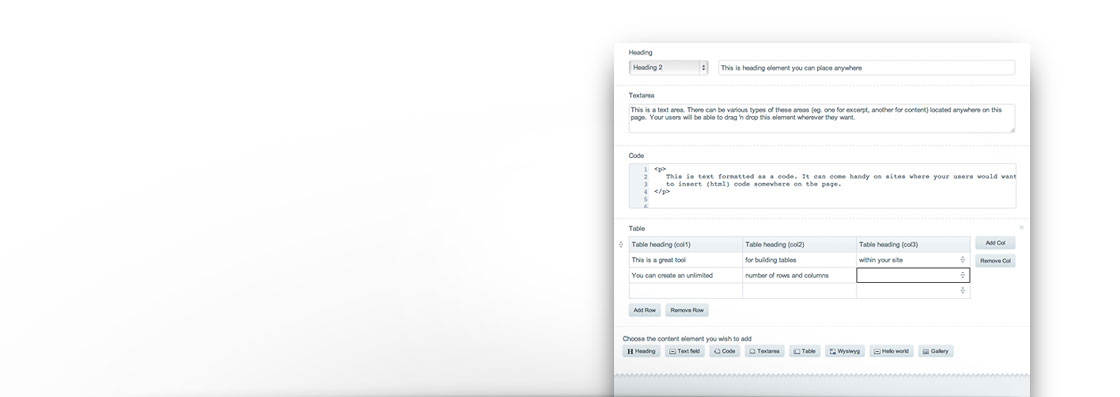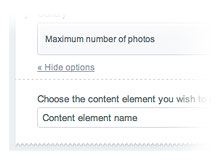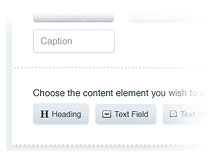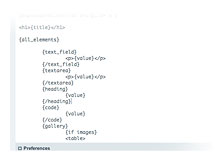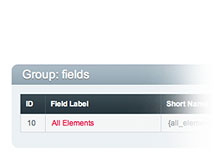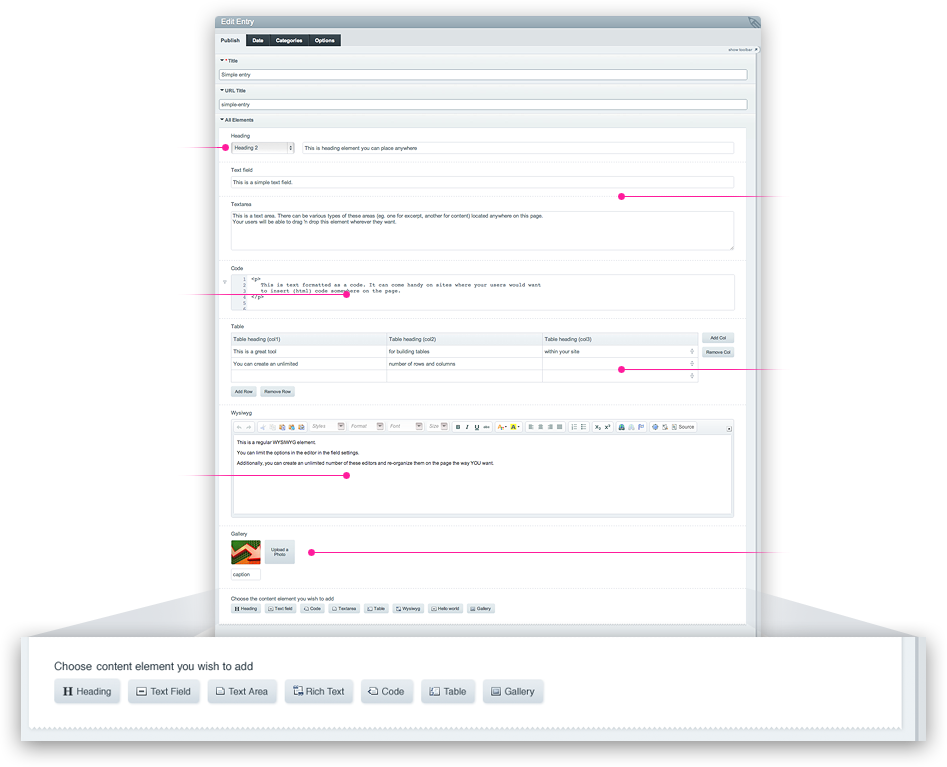Text field? Table? Block of code? Gallery? Let the publishers decide.
Content Elements is a fieldtype for ExpressionEngine that will give your clients and publishers the freedom to create content structure directly on the publish page.
You will no longer need to create individual channels to accommodate different field groups. Instead, let publishers choose what content elements and what order to use —all in one channel and using a single field type.