Receive customer e-mails and enquiries from the web, delegate them to responsible Helpdesk user or reply to them via e-mail directly from within ExpressionEngine. Helpdesk add-on is a simplified alternative to helpdesk software for those who love ExpressionEngine.
“If you’re looking for my one line recommendation, it is this: buy a copy of HelpDesk.” — Isaac Raway from The Nerdery & MetaSushi @EE Insider
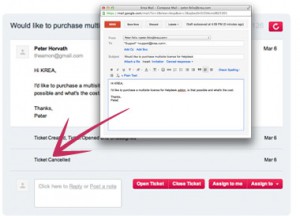
Receive, answer and delegate e-mails. In ExpressionEngine.
Helpdesk can receive e-mails from any mailbox (using POP3 or IMAP connection). As soon as a new message arrives to your mailbox, Helpdesk will download and process it depending on the nature of the message.
If the message belongs to an existing conversation, it will be added to its thread and user responsible for this conversation will be notified via e-mail. Otherwise, a new conversation will be created and all Helpdesk users* will be notified via e-mail.
As soon as conversation will show up in Helpdesk, you can reply to it, change its status or delegate it to other Helpdesk user.
* Helpdesk users are users within ExpressionEngine user group you selected in Settings.
Handle enquiries from the web. Just like e-mails.
You can receive sales and support enquiries from the web by integrating a simple web form on your EE-powered web site* (using a stand-alone ticket form or SATF).
The advantage of using a web form is that you can gather additional information from your clients. All these information will be stored in custom fields you create. Additionally, using a web form, you can automatically delegate the ticket to a responsible Helpdesk user (within a selected ExpressionEngine user group).
All enquiries from the web will act just like regular conversations.
* Helpdesk is compatible with ExpressionEngine 2.1.0 and higher.
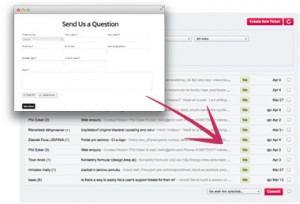

Share private notes with other Helpdesk users.
Private notes are a simple and powerful tool to exchange sensitive information with other Helpdesk users. You can add an unlimited number of private notes to any conversation. Additionally, you can add a private note when delegating a conversation to other Helpdesk user, or when closing, opening or cancelling a conversation.
Capture the entire conversation history.
With Helpdesk, you will never lose track of your conversation history. Using a chronological conversation view, you will be able to see every reply, status change or delegation of conversation to other Helpdesk user. Additionally, you will see all private notes shared between Helpdesk users.

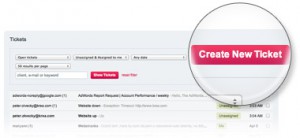
Create conversation on your own.
When needed, you can create a new conversation yourself directly from within Helpdesk interface. You can do so by clicking on the CREATE NEW TICKET button located in the top right corner of conversation list. As soon as it’s created, you can work with it just like with any other conversation.
Prefer your old e-mail app? No problem!
Thanks to an intelligent e-mail pairing mechanism, you can reply to any conversation via e-mail without ever logging into ExpressionEngine control panel.
As soon as you receive e-mail notification about a new conversation, you can reply to the notification message using your preferred e-mail app. Your reply will be automatically added to the conversation in Helpdesk and also sent to the person on the other end.

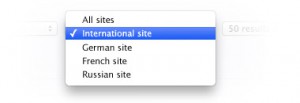
Using MSM? You’ll love Helpdesk.
For every site you manage using MSM*, you can use an individually configured Helpdesk. With individual custom fields, mailbox settings and e-mail notifications. Additionally, you can show conversations for a specific site or all sites together.
* Multi Site Manager for EE2.
Find the conversation you need. Fast.
Using a bult-in filter, you can display only conversations with a specific status (Open, Closed, Cancelled), delegated to a specific Helpdesk user and from a specific date or site*. Additionally, you can find conversations by e-mail or keyword.
* Filtering conversation by site works on EE2 with MSM add-on.


Turn any conversation into a Channel Entry.
When sending a reply, you can choose to publish the conversation into a Channel Entry* (with up to three specific categories). This allows you to build your EE powered knowledgebase without ever leaving the Helpdesk interface.
* You can publish communication into one Channel you specify in Settings.
Easy installation and initial setup.
If you’ve ever installed a module in ExpressionEngine, then installing and configuring Helpdesk will be a breeze for you. Once you copy and install Helpdesk, you will be able to configure the following:
- Mailbox you wish to download the messages from
- Custom Fields with additional information you wish to gather from your clients
- Channel settings to choose Channel you wish to publish conversations into
- Automatic e-mail notifications sent to clients and Helpdesk users

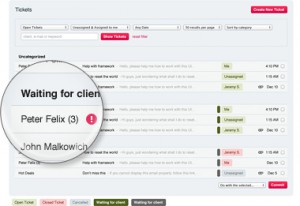
NEW: Unclutter your inbox with categories.
Now, you can keep your inbox organized even when you won’t have all your tickets solved. With the new ticket categorization feature, you will be able to display your tickets grouped into categories of your choice. Each category can have a different color so you will be able to scan through your tickets even faster, just by looking at the colors.
Let’s say you’re waiting for your customer’s response. Since you don’t want to close the ticket (to keep in mind you should bump him when he won’t get back to you soon), you can keep it open, however you’ll just file it into the “Waiting for client” category.